Umax U-Box A15 Pro – Quiet, Powerful, Compact and Energy-Efficient Mini PC
Umax U-Box A15 Pro is an energy-efficient Mini PC equipped with a powerful Intel® Core™ i3-1215U 12th generation Alder Lake processor. You'll certainly appreciate the installed 16GB DDR4 memory and fast 512GB M.2 PCIe SSD storage. The Mini PC serves excellently as both home and office computer or as a powerful multimedia center. It features 2x HDMI 2.1, Thunderbolt™ 4 Type-C, and 4x USB 3.2 Gen 2 ports for connecting monitors, TVs, or external devices. For network operations, it offers a 2.5Gbit LAN port and Wi-Fi 6. The U-Box A15 Pro is equipped with fast and easily replaceable M.2 SSD storage with NVMe support, ensuring smooth system operation. The computer has two SO-DIMM slots with memory expansion capability and a free 2.5" SATA3 slot for additional storage. The package includes a VESA mount, allowing you to hang the computer anywhere you like.

Quiet Operation with Active Cooling
Umax U-Box A15 Pro utilizes efficient active cooling, allowing you to operate the Mini PC 24 hours a day, 7 days a week. Energy-efficient components guarantee low power consumption (19V 3.42A power supply) compared to regular computers and laptops with consumption up to 200W.
Easy RAM and Storage Upgrade
Umax U-Box A15 Pro is designed for easy upgrade of key components. Thanks to two SO-DIMM slots, you can expand the RAM. The M.2 PCIe SSD slot and free 2.5" SATA3 slot allow easy storage expansion and replacement.
Six-Core Intel® Core™ i3-1215U Processor
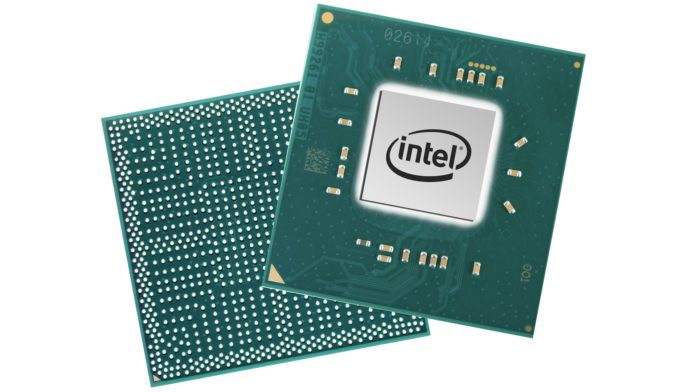
The computer is equipped with a powerful six-core Intel® Core™ i3-1215U processor (12th generation Alder Lake) with a maximum frequency of 4.4 GHz. The processor offers significantly higher performance compared to previous generations and ensures smooth operation during streaming, web browsing, office applications, and gaming. Intel® UHD Graphics 12th Gen (1.1 GHz) provides quality visual performance. An ideal choice for those seeking a reliable and quiet computer for work and entertainment.
Windows 11 Pro in English

Windows 11 Pro is the latest operating system from Microsoft. It brings a redesigned environment, some new features, higher stability, and enhanced security.
New Start Button in MacOS Style
Microsoft introduced a redesigned start menu and main panel menus. Windows 11 has controls centered on the bottom bar by default and resembles the competing MacOS more. This can be switched to the standard look we're accustomed to from Windows 10, where the Start button and other control buttons are aligned to the left.
Window and Screen Management
The system for managing windows and workspaces has been redesigned. Organizing work windows is made easier by preset templates that allow you to quickly arrange windows as desired. Virtual desktops allow setting different backgrounds, making it easier to orient yourself on which desktop you're currently on.
Widgets
Widgets are now available from the main bar. These are still quite incomplete. They only allow connecting a few widgets offered by Microsoft. Moreover, they live their own life and are not connected to other applications.
Add reaction