Umax VisionBook N14R - Modern and Compact Notebook
We have designed for you the modern and compact Umax VisionBook N14R notebook, which will find its use in households, on the go, at school, and in small businesses. Modern technology, energy-efficient operation, attractive design, high-quality and large display, expansion options, and excellent price/performance ratio are the main benefits of this new product from Umax. You'll appreciate the comfortable and large keyboard with Czech and Slovak characters and very good connectivity, including an additional M.2 SSD slot.

Compact 14.1" Notebook with Intel Processor, SSD Slot, and Large Keyboard
UMAX VisionBook N14R is an affordable and compact notebook with an Intel Celeron N4020 (Gemini Lake) processor, 4GB LPDDR4 RAM, 64GB EMMC storage, weighing only 1.3 kg, and long battery life. It offers a large 14.1" Full HD IPS display with high-quality image for work and entertainment. For connecting external devices, it is equipped with two USB ports and a Type-C port. The notebook can be connected to an external monitor or HD TV using a mini HDMI port.
Large Keyboard Across the Entire Width of the Notebook

VisionBook N14R offers a large keyboard with large and comfortable keys for easy and comfortable typing. The keyboard is placed across the entire width of the notebook.
Modern Device with Windows 11 Pro
Umax VisionBook N14R meets the parameters of a so-called modern device with Windows 11 thanks to its low weight, long battery life, low profile, and other technologies. The notebook is designed for home use, multimedia playback, office applications, and travel.
M.2 SATA SSD Slot for Capacity Expansion
On the bottom of the device, there is an additional slot for an M.2 SATA SSD drive (2280), into which fast additional storage can be installed to increase the device's capacity.

Intel Gemini Lake Refresh N4020
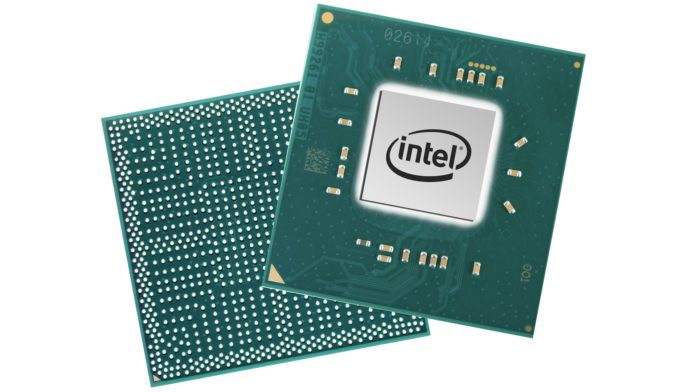
The heart of the notebook is the latest Intel Celeron N4020 processor of the Gemini Lake generation, which is manufactured using a 14nm process with 6W TDP and offers users both performance and very energy-efficient operation. The new processor promises 20% higher performance compared to the previous generation of Apollo Lake processors. The graphics have been upgraded to UHD Graphics 600 with 4K video support. The LPDDR4 RAM has a capacity of 4GB and, together with the processor, ensures smooth and very energy-efficient computer operation.
Windows 11 Pro in Czech

Windows 11 Pro is the latest operating system from Microsoft. It brings a redesigned environment, some new features, higher stability, and a higher level of security.
New Start Button in MacOS Style
Microsoft has come up with a redesigned start menu and taskbar menus. Windows 11 has control elements centered on the bottom bar by default and more resembles the competing MacOS. This can be switched to the standard look we're used to from Windows 10, where the Start button and other control buttons are aligned to the left.
Window and Screen Management
The system for managing windows and desktops has been redesigned. Window organization is facilitated by preset templates that allow you to quickly arrange windows as desired. Virtual desktops allow you to set different backgrounds, making it easier to orient yourself on which desktop you are currently on.
Widgets
Widgets are now accessible from the main bar. These are still quite unfinished. They allow you to connect only a few widgets offered by Microsoft. Moreover, they live their own lives and are not integrated with other applications.
Android App Support
This feature is not yet available but is expected to appear in the new system soon. However, Microsoft is not planning to implement the Google Play store, but rather the Amazon Appstore, where only a limited number of applications are available. In any case, this feature can be very interesting, and personally, I'm looking forward to it the most.
MS Teams Integration
A new redesigned version of Teams is now available directly from the taskbar.
Add reaction